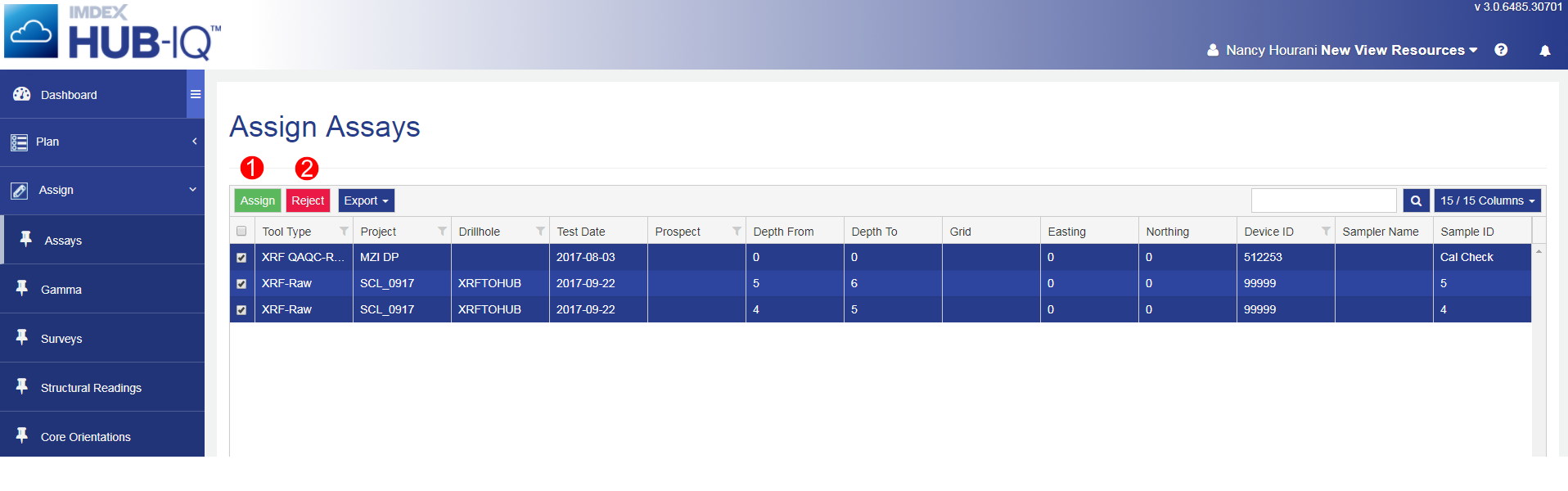
When assay data is submitted from the XRF desktop software, IMDEXHUB-IQ™ automatically attempts to assign readings to Projects - and Drillholes, if one is nominated. If no Drillhole is supplied, but IMDEXHUB-IQ™ can match the Project, it automatically assigns the reading to that Project and the data is viewable in theView Data module. If an incorrect Drillhole is supplied, the data must be assigned to a correct Drillhole.
Assign Assay includes the ability to:
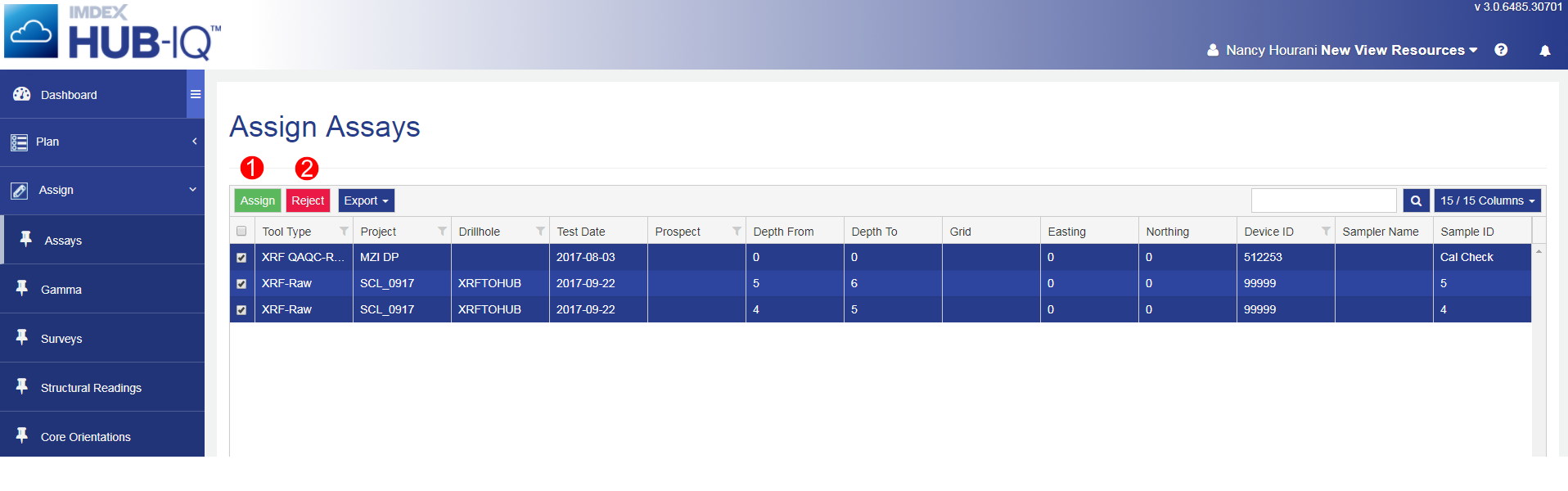
To access Assign Assays users must have permission to the Assign Assays module. Permissions are set-up through the Manage Users module.
Users are able to assign readings only to Projects that they have permission to see.

|

|

|

|

|